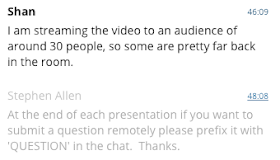A common concern that staff express to me when considering their own use of video is that they are never sure how crucial high production values will be to their students.
Although learners and students appreciate high quality videos, the way in which we use video (or don’t!) in our online courses is always more crucial to the learning experience than the production quality.
So what makes a good video?
Video is a popular format in learning. Learner feedback from TUoS courses published on FutureLearn shows that videos and animations are highly rated and liked.
Responses from Post-course survey data across all online courses published by TUoS, via FutureLearn between 2013 and 2017
The reasons learners give for liking course videos range from helping them to engage with the information to being well structured and well presented.
The way a video is constructed and presented can be the most crucial aspect to its success. If a video can enhance understanding, it can add value.
Something that has always helped and informed how I think about structuring and presenting a subject through video in our online courses is Richard Mayer’s Cognitive Principles for Multimedia Learning, as outlined in his book Multimedia Learning.
One of the things I like about Mayer’s set of principles is that they are based on psychological cognitive theories on how people learn, as well as extensive research into how well people have understood e-learning content when it has been presented to them in different ways. They are thoroughly tried and tested.
Mayer’s first principle, the Multimedia Principle, is based on the conclusion from his research that ‘People learn more deeply from words and pictures than from words alone’ but states that it’s important to be aware that people have a limited capacity for processing information on dual channels (verbal and visual). The principles are there to help you design multimedia that reduces extraneous processing, manages essential processing and fosters generative processing.
Applying some Principles of Multimedia Learning to video
The Principles refer to all forms of multimedia, which includes graphics, images and diagrams as well as videos, so here, I have given a few examples that illustrate applying some of these principles specifically to videos in open, online courses.
Signaling Principle
People learn better when cues that highlight the organization of the essential material are added
Screenshot from ‘Introduction to Close Reading’, Literature of the English Country House
To help learners become familiar with the concept of ‘close reading’ in Literature of the English Country House we used a narrated video where certain words in sentences were highlighted as being important. This helped learners analyse which words might have particular significance within a sentence. As each word was highlighted, a narrated explanation described a possible interpretation of that particular word and hopefully, illustrated the importance of spending more time analysing a sentence than you might on your first reading of a text.
Temporal Contiguity Principle
People learn more deeply when corresponding graphics and narration are presented simultaneously rather than successively.
Screenshot from ‘Applying the muscles of the face’, Forensic Facial Reconstruction: Finding Mr. X
The above image is taken from a narrated video where educator Dr. Katherine Linehan is explaining the function and location of each muscle of our face. At each mention of a new muscle, our animator, Kieran Bentley produces a title and an image to enhance Katherine’s explanation. The video is carefully timed so that all visual and verbal information is presented simultaneously.
The first time we ran the course, the learners expressed that the video was too fast to follow, as they were being presented with a lot of new words and concepts in a short time. The next step in the course is a an article with corresponding images, which explains each muscle in more detail, so for the next iteration of the course, we will swap these two steps. This shows the importance of Mayers Pre-training Principle: People learn more deeply from a narrated animation when they have had training in the names and characteristics of the main concepts. So, a really interesting lesson was learned with this course evaluation on the amount of new information that can be successfully presented using video.
Screenshot of explanatory article preceding the ‘Applying the muscles of the face’ video.
Redundancy principle
People learn more deeply from animation and narration than from animation, narration and on-screen text.
We do break this rule in some of our animated videos. We have examples where we have used on-screen text as well as animation and narration (two of the examples here!) but we’re always careful to keep this to a minimum and to ensure that the on-screen text mirrors the narration. Having a ‘wall of text’ on screen which the learner has to read whilst at the same time listening to narration giving different information means that they are a lot less likely to process it all. So, from our experience, as long as the words and pictures are the same, and are used sparingly together, this can still add value but should be avoided otherwise.
Segmenting Principle
People learn more deeply when a narrated animation is presented in learner-paced segments than as a continuous unit. Mostly relevant for complex material, where the learner has no prior knowledge
Screenshot of ‘To do list’ showing segmented content in Measuring and Valuing Health.
Using a series of short videos and segmenting them into themes can help learners to navigate the material, as well as keep their attention on the topic at hand.
All of our courses are broken up into short steps of content, each leading chronologically (in terms of the learning journey) from the last and onto the next, so that the learning journey is explicit and the topics are clearly labelled and described.
This helps when it comes to revision too, as it’s easier to look back on the materials and find steps that you want or need to revisit.
Personalization Principle
People learn more deeply when words are in a conversational style, rather than a formal style.
People have described our videos as feeling like the conversations you have with the lecturer after the lecture has finished. That informal chat where you can ask questions, put across your point of view and get personal insights from the teacher.
We ask educators to use a friendly and informal style and look directly into the camera, addressing the learners as their educator. This all helps to personalise the content and helps simplify introductions to concepts and make them accessible to a wide audience.
Spatial Contiguity Principle
People learn more deeply when corresponding printed words and graphics are placed near rather than far from each other on the page or screen.
Screenshot of animated video from Making Sense of Data in the Media.
Animation can work really well for illustrating complex concepts, but if the learner has to spend time working out what the graphic is trying to say, it can work the opposite way.
The above example is a complex concept illustrating how a number can be made to seem bigger or smaller. The graphic starts simple and builds gradually in complexity. The narrated explanation explains each step of the concept and all of the words are placed near the corresponding part of the graphic, illustrating the journey and labelling the content.
Planning your video
If you have the expertise and equipment to create professional, broadcast quality videos, it does have a real effect on them being well received. In open courses, we’re showcasing teaching expertise, research and Sheffield’s offering to the wider world, so we care deeply about the quality of our outward-facing content.
But our first priority is always in the planning and construction of the video. What shape will it take? How will it help the learner to understand the subject matter?
Mayer's principles are a good place to start when you are planning the shape of a video or any other multimedia content in learning and teaching and as long as there is a clear purpose and media is well-constructed and presented, the production values matter a lot less.
More information on the principles and the full list: http://hilt.harvard.edu/files/hilt/files/mayerslides.pdf
References:
MAYER, R, 2014. Research-Based Principles for Multimedia Learning. [PowerPoint presentation]. Research-Based Principles for Multimedia Learning. Harvard Initiative for Learning & Teaching. Harvard University, 5 May 2014. [Accessed 22 March 2017].
Mayer, Richard E, 2009, Multimedia Learning- 2nd ed. Cambridge University Press.